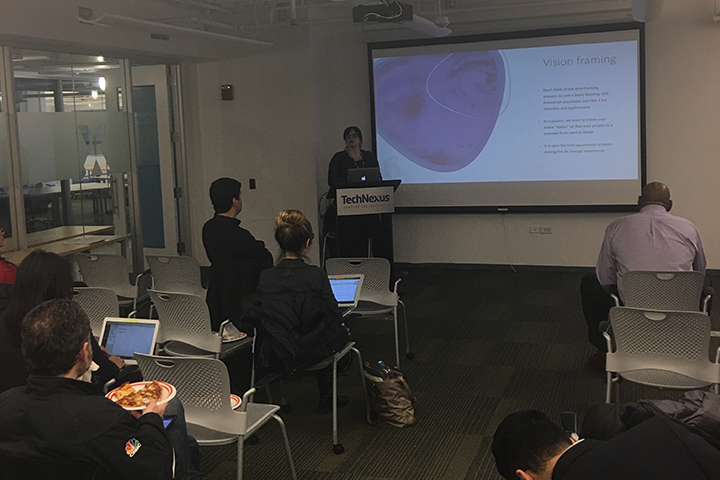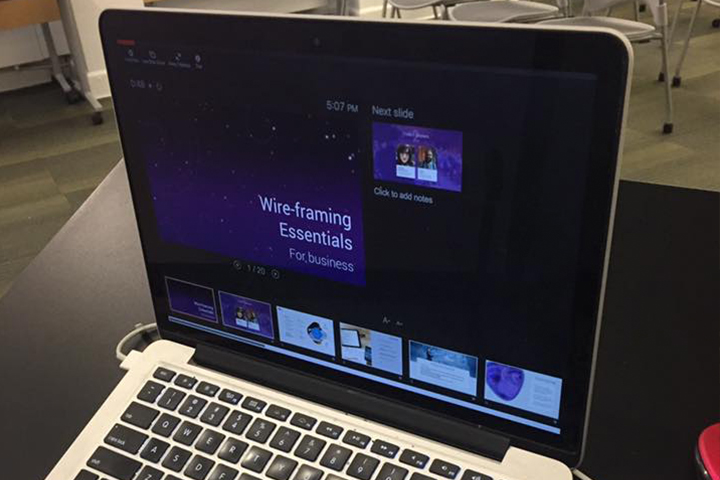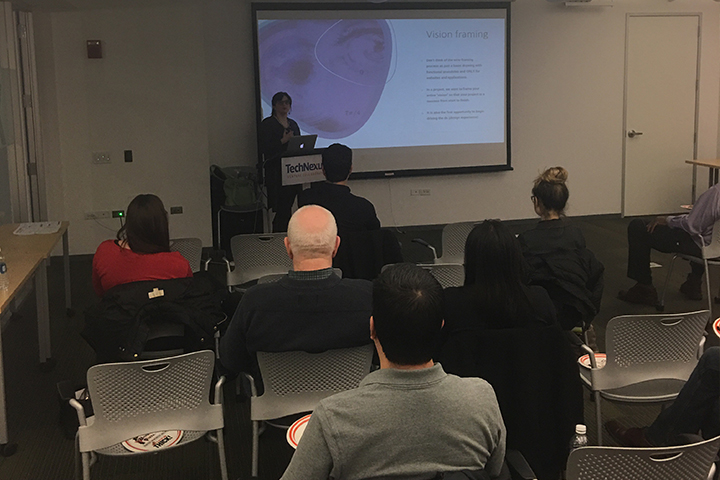Where
About Event
Wireframing is an initial step when starting any project, whether for a new concept or revising an old one. Many times businesses think they can skip this process in a project because of time issues, yet this key step is needed for architecting the overall functionality of a project, saving time and money in the long run. In this meetup, we will look at essential functions of wireframing and discuss the challenges and opportunities for including wireframing in a business's development lifecycle. By making wireframing part of the early sprint process, we can build a swift momentum to finish projects for happy end users and successful businesses.
Agenda
- Rapid prototyping of ideas
- Gaining insights from end users and customers
- Building on momentum and success leveraging UX
- Challenges & opportunities
- Q&A
Key Takeaways
All the attendees were really excited to know about Wireframing and the tools associated with it. The speakers discussed where wireframing is in the SDLC process and how to manage global teams that work on wireframing/prototyping and designs, while sharing those resources. The session was made quiet interactive with the Q&A session.
Questions & Answers
Question 1: Where is Wireframing in the SDLC? Is it during the BA/discovery phase?
Answer 1: The BAs and UX designers should work in tandem during this moment, and the UX continues throughout the process. Wireframing, can be done by BAs and UX designers who are designated on the project to do them. However, wireframing works best in the initial requirement gathering phase.
Question 2: How do you get a user to input text into your prototypes if that's needed for the UX?
Answer 2: Prototypes are essentially static and only mimic the look and feel of where text goes. Most wireframes contain dummy text to provide an idea about how the final design would look. If there is any particular text content that needs to be tested, that should be done in the early builds during the development phase that can be tested in UAT.
Question 3: What file format can you use to upload in these tools to make the prototypes?
Answer 3: - Formats including .png, .psd, .jpg, and .gif can be used to upload in these tools to make the prototypes.
Question 4: How do you get quieter groups/stakeholders involved if they don't usually speak up during a sprint process?
Answer 4: This was more of an unconventional question in regard to keeping all team members in the loop and gain their feedback in the early design sprinting. Some creative ways are to get a more outspoken organizer to motivate them, get out of the business setting and have a meeting at a cafe, or communicate through chats like Slack/Yammer/JIRA. Another audience member suggested getting them to write their ideas on post-its to add to the group setting as well.
Question 5: How do you get global design team members involved in the process as well as can you collaborate on files simultaneously?
Answer 5: Using the Creative Cloud or using a Dropbox cloud type to share files with team members will allow you and your team members to work through one joining cloud account.