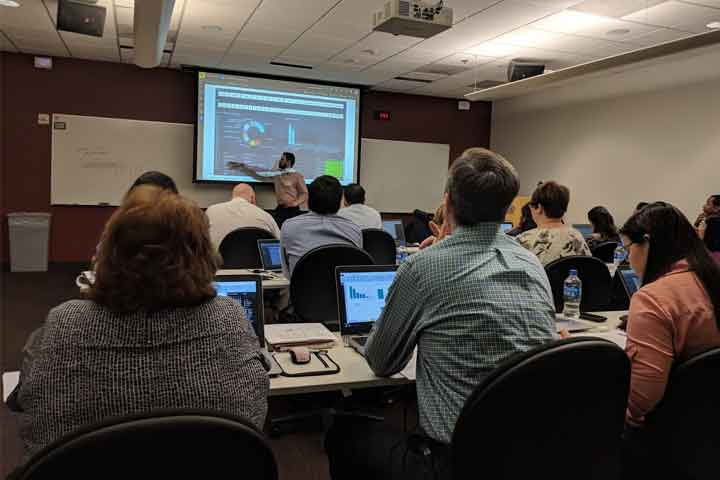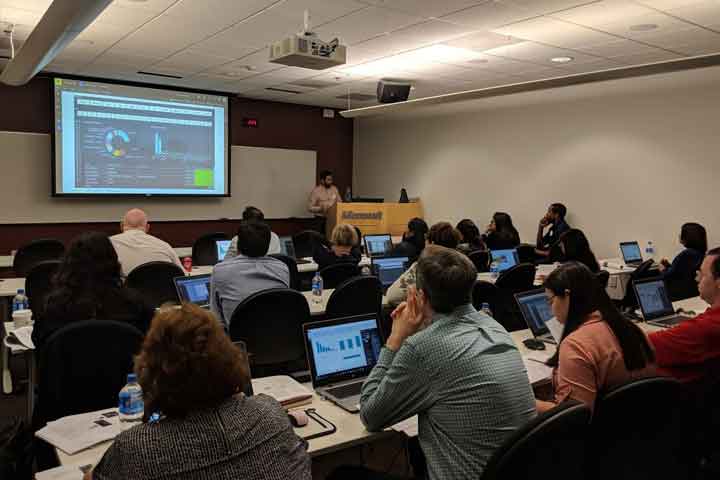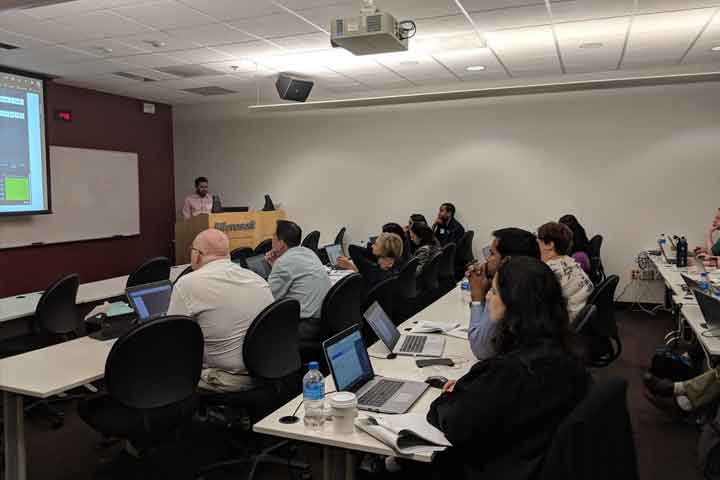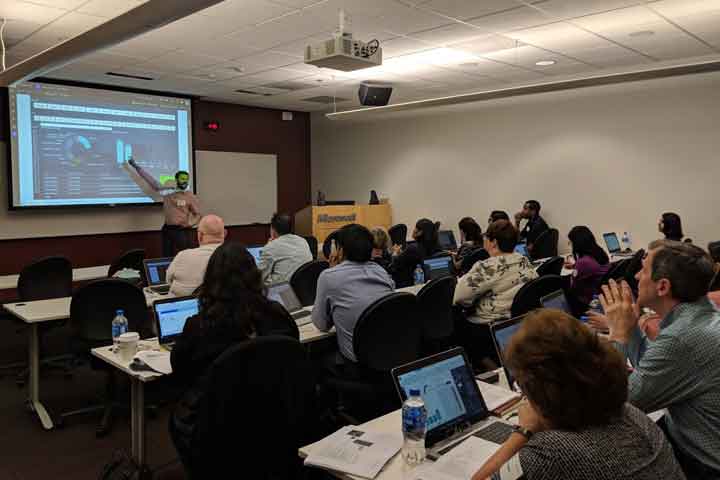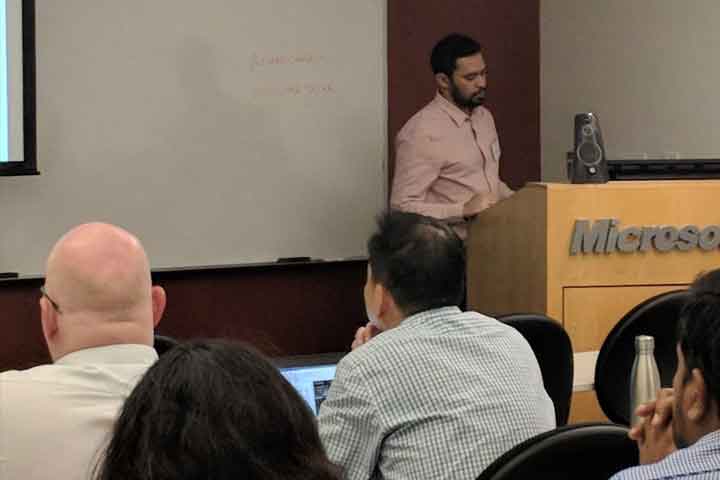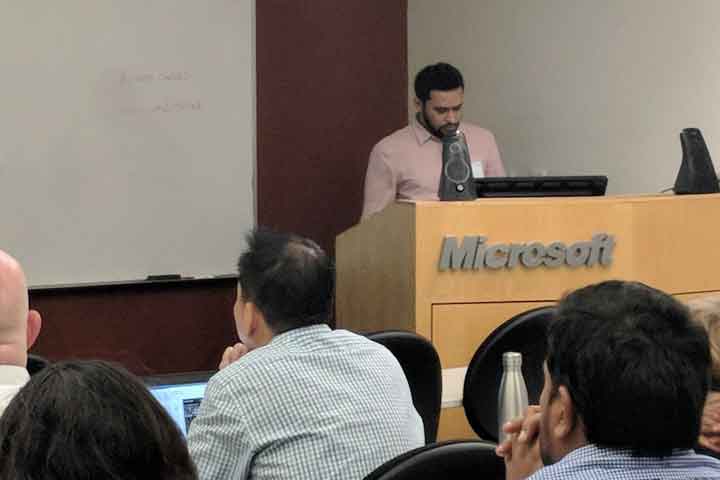Sponsored by
About Event
With Power BI, users get real-time insights using highly interactive visualizations. It gives the ability to create live dashboards, rich interactive reports, and access data on the go from mobile devices.
DIAD workshop, presented by Softweb Solutions along with Microsoft, is especially crafted for professionals for a better understanding on how to get started with Power BI to analyze data in a rich and compelling way. Once you register for the DIAD program, you will get an email notification that will have a link to download the training material necessary for the session.
What will you learn from the workshop?
DIAD event includes sessions on how to connect, import, and transform data from a wide range of sources. We will dig deeper into data analytics to help you learn how to turn your data into comprehensible visuals as well as publish BI reports. You will also learn how to publish and share your reports within organizational groups for better collaboration or embed them on your website.
After attending the workshop, you will be will be able to use Power BI for the following activities:
Get a holistic view of your data
Connect, import, and analyze data from excel spreadsheets, cloud services, streaming data, or on-premises databases.
View business insights
Explore and visualize insights with real-time Power BI dashboards for data-driven decision-making.
Create robust and comprehensive reports
Build interactive reports to get a 360 degree view of your business processes.
Share reports
Share your data story with peers and colleagues (or with the world).
Note: Note: You need to carry a Windows-based laptop and the rest will be taken care of by us (including lunch!).
Course Outline
- Overview of Power BI
- Power BI Desktop
- Power BI Service – Part I
- Lunch (Provided)
- Power BI Service – Part II
- Q&A